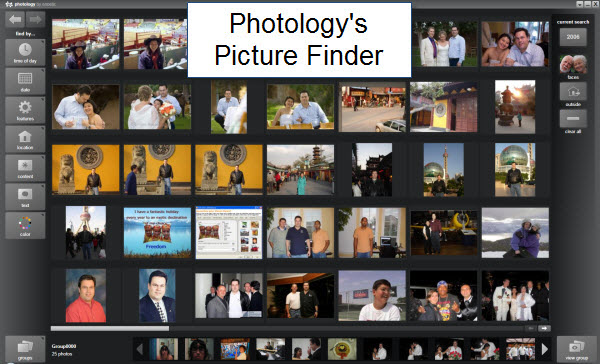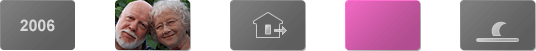Overwhelmed by too many photos? Too busy to sort and tag them? Try this.
Photology helps you navigate the flood of digital photos on your computer by finding photos using simple and intuitive filters like faces, sky, color, location, and time of day … automatically.
Can't find the photo of you in that pink silk jacket from the 4th of July party on the beach a few years ago? No problem, even with seemingly endless folders of random photos. You know the expression, "finding a needle in a haystack," right? Thanks to Photology, haystacks of photos will get a lot smaller, making it much easier to find the "needle" you're looking for – even if that needle is an a pink jacket.
How do you do it? Well, like this.
First stop questioning why you own a pink silk jacket. Then start remembering what you can. It was a few years ago (probably 2006). The photo was of faces. It was outside. You were wearing pink. And It was sunset.
You can also combine, mix, and match any or all of these tidbits from your memory to find your photo. It is fast, fun, and very easy to use.
Try it yourself with this online demo. After the demo launches, try the filter options on the left.
I paid this software – and it was worth it. Now it is free; an even better value proposition. I'm still going to use Photoshop Elements for the heavier lifting … Still, Photology has its place in the toolbox.
So click here to download the software.