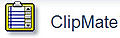
ClipMate is a little piece of software that I didn't expect to think much of.
Someone recommended that I try it, and I did; but without much hope.
Instead, I find that it's a utility that I use dozens of times everyday.

The simple description is that ClipMate is a universal clipboard enhancement that works alongside the regular Windows Clipboard and remembers every piece of data (both text and graphics) that you cut, copy or screen-capture. Once your data is saved in ClipMate, you can select an item and it is automatically placed back on the Clipboard or directly to wherever you select.
The author of ClipMate has been updating this program for over 16 years, and clearly
listens to user suggestions. The result is mature product that does
more than I could have imagined.
For example, within ClipMate you can view, print, edit, reformat, convert to
upper/lower case, search, rename, and reorder Clip Items.
There are
several "heavy lifting" features such as pasting multiple items all at once, using
Templates, and lots of "clean-up" functions like spell-check, format stripping, removing extra line breaks, spaces and strange
characters (I call this de-crappifying the document). All-in-all, it does a lot of things well.
It's a Clip Organizer Too:
Once you start using it to capture data, you're going to want to find and use it too. ClipMate allows you to store your clips in different folders, or
collections, based on how you work, and to set retention rules accordingly. I suspect that many users keep their most-commonly used data in their "Safe" collection, while others spread it out by topic, project, source, etc.. Personally, I have a section for "Templates" that I re-use, Quotes, Things to Purchase, Web Sites, Passwords, Humor, even graphic elements.
Beyond basic organization, it is searchable; so I can find
something that I saved, regardless of where I put it.
ClipMate can hold tens of thousands of items, and its SQL-based search engine can find them all quickly for you. Even if you decide to do nothing special with your clips – you'll always have the last 1000 clips at you disposal, ready to paste wherever you need them. When you're ready to use a "clip", just select it in ClipMate, and it's "loaded" onto the system clipboard, ready for pasting into any program. And with many programs, you can now drag/drop the clip directly from ClipMate.
Try it; it's an incredibly useful tool that you'll use everyday.
