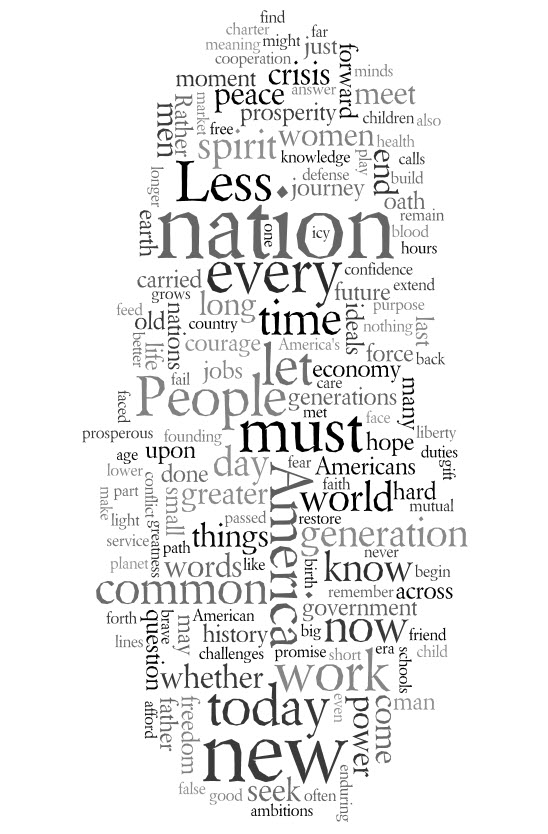Here are two interactive ways to look at and understand what was said.
Go to Wordle's site to make one yourself. You can choose colors and layouts to get the look you want.
Also, here is a Word Tree from IBM's Many Eyes site. I like this type of tool because you can interact with the data. Type in any word you see in the Word Cloud above. This will show you every instance of that word, in context.
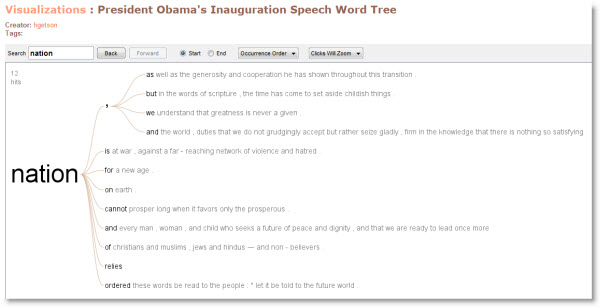 Also, here is an embedded link to a version you can interact with yourself. I suggest you start with words frequently used in the speech like: Nation, People, Today, New and Must. You can also try phrases like "We Will".
Also, here is an embedded link to a version you can interact with yourself. I suggest you start with words frequently used in the speech like: Nation, People, Today, New and Must. You can also try phrases like "We Will".
The Word Tree tool is interesting and useful. Also, I can see how it will work in a business setting with business plans, proposals, marketing material, etc. This is very cool; and it is easy to build a word tree on your own data at Many Eyes. Have Fun.
Other Links:
- Word Clouds of Inaugurations Compared (Bush, Clinton, Reagan, Lincoln). (Read Write Web)
- Hand-Drawn Mindmap of Obama's Speech. (Agerbeck)
- Photosynth Image of Inauguration site. (Mashable)
- Another Inauguration site panorama with incredible detail. (Gigapan)
- Pictures of Obama's Inauguration from Space; puts things in a different perspective. (GeoEye)