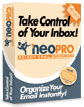 Here is a great tool I use to manage e-mail better. It works along-side of Outlook. It is called Nelson E-Mail Organizer. It works great for me.
Here is a great tool I use to manage e-mail better. It works along-side of Outlook. It is called Nelson E-Mail Organizer. It works great for me.
An Easy Way to Save Time. I don't know about you, but I spend a lot of time managing and dealing with e-mail during a normal business day. So, on one hand, it's something that I take for granted. While, on the other hand, it's an area where I'm most likely able to save time or benefit from improvements in the tools or process that I use.
Over the years, I've tried many different tools to help me search and organize information better. The Nelson E-Mail Organizer (or "NEO Pro") is the best I've found so far. By that, I mean that it's a complete whole product solution (not just a utility) and I use it every day.
Rather than just listing all the things I like about it, I put together a two-minute video that highlights the features I value most.
Here is the direct link to the demo video.
Finding A Needle In A Haystack. Nowadays, it is easy to suffer from information overload. For example, I keep my mail in different files.
- My corporate mail resides on a server.
- I also use personal e-mail accounts that are web-based from services like Google and Hotmail.
- And I archive old mail separately in files that I keep on my computer.
That makes finding what I'm looking for more difficult than simply using Outlook's built-in search capability. Luckily, NEO Pro works just fine under these conditions. It gives me a unified view into all my e-mail.
It's Not Just A Search Tool – It's A Better Way to Organize Your Information.
There's a difference between a simple search utility and a tool to allow you to organize and filter what you're looking at in useful ways. An easy way to understand this capability is based on time. For example, show me all mail I got today, or this week, or this month. That's useful, but there are so many other ways that I may choose to interact with my mail.
Distinguish and Deal With Direct Mail Differently Than Bulk Mail. One of the most useful filters, for me, is to see direct mail from people I care about – separately from the bulk mail and subscriptions that make up most of my message traffic. NEO Pro makes this effortless, and this feature alone would be enough for me to use it every day. What this means is that I can come back in from a meeting and instantly see the things that are important for me.
Use Categories. Another way to filter information is to categorize mail in ways that make sense to you. So, I use categories like Technology Newsletters, Hedge Fund News, and Market Commentary. Of course, you can create categories that make sense to you; so you can read what you want, when you want.
Find Everything To or From a Person. Another feature I really appreciate is the ability to see all mail to or from a particular person in one place (even if they have multiple e-mail addresses). In NEO Pro, there is a view lets me do exactly that. Even better, I can access it in one click from any other view.
In addition, here's a link to their tutorial page where you can investigate other features and benefits.
Another tool worth looking at is Xobni (which is Inbox spelled backwards). Learn more here.

brilliant job dear subscriber!!
Thanks for sharing this link! We’re glad that you are enjoying the publication. http://www.mailmasters.net/direct-mail-services-denver