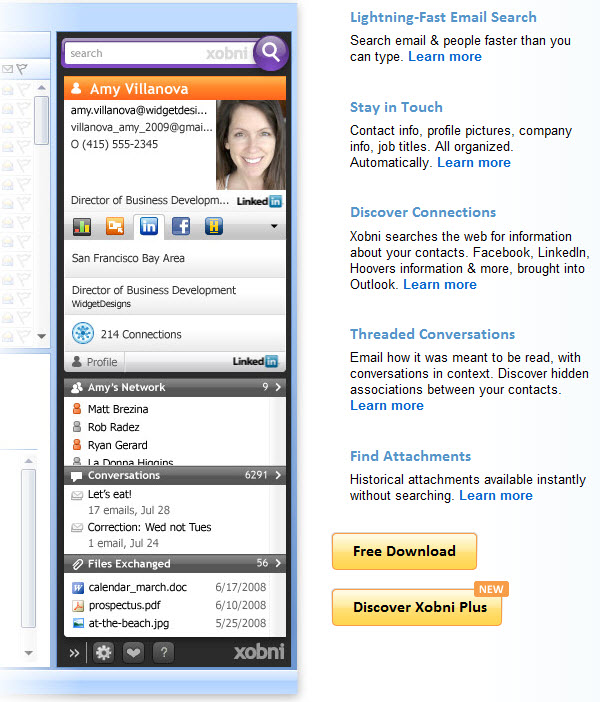I think Xobni is a great tool. Here is a video demo showing how it can help you.
Microsoft Outlook is one of the most important computer programs that I use. I say this because so much of my day is spent interacting with it.
I'm not the kind of person who watches for each incoming e-mail message, and constantly re-prioritizes my day. Nonetheless, I subscribe to a number of newsletters and alert services, and interact with many people throughout the day (some via e-mail, others by phone). That means Outlook is my hub, and I find myself there many times a day. So finding tools to help organize, search, and make better use of this type of information better is important to me.
 One of the tools that I've come to rely on is called Xobni. In case you're not familiar with it, that spells "in-box", only backwards. And the reason is that it gives you a totally different perspective on your in-box and how you access and manage your personal information.
One of the tools that I've come to rely on is called Xobni. In case you're not familiar with it, that spells "in-box", only backwards. And the reason is that it gives you a totally different perspective on your in-box and how you access and manage your personal information.
This tool has gone through several iterations, and I consider it fairly mature. It adds the ability to see all the information about the person who sent you an e-mail including all prior e-mails, their contact information, a live link to their Linked-In and Facebook information streams; any files exchanged, a list of related contacts, and a bunch of other features. Rather than try to describe all that for you here. Take a look at the video; it does a pretty good job of explaining why this can save you time and make your experience with Outlook easier and more productive.
Here is a link to Xobni's Product Page.
Here is the announcement of Xobni Plus.